"Hey Copilot!" – Microsoft Brings Hands-Free Voice Activation to Windows 11
Microsoft is pushing the boundaries of integrating artificial intelligence into the user experience, and the latest feature being tested in Windows 11 marks a significant step towards more natural, hands-free interaction. For Windows Insiders, Microsoft is currently rolling out the ability to activate the Microsoft Copilot app simply by saying, “Hey Copilot!”. This update aims to streamline access to AI assistance, allowing users to get help or information without needing to manually click or type.
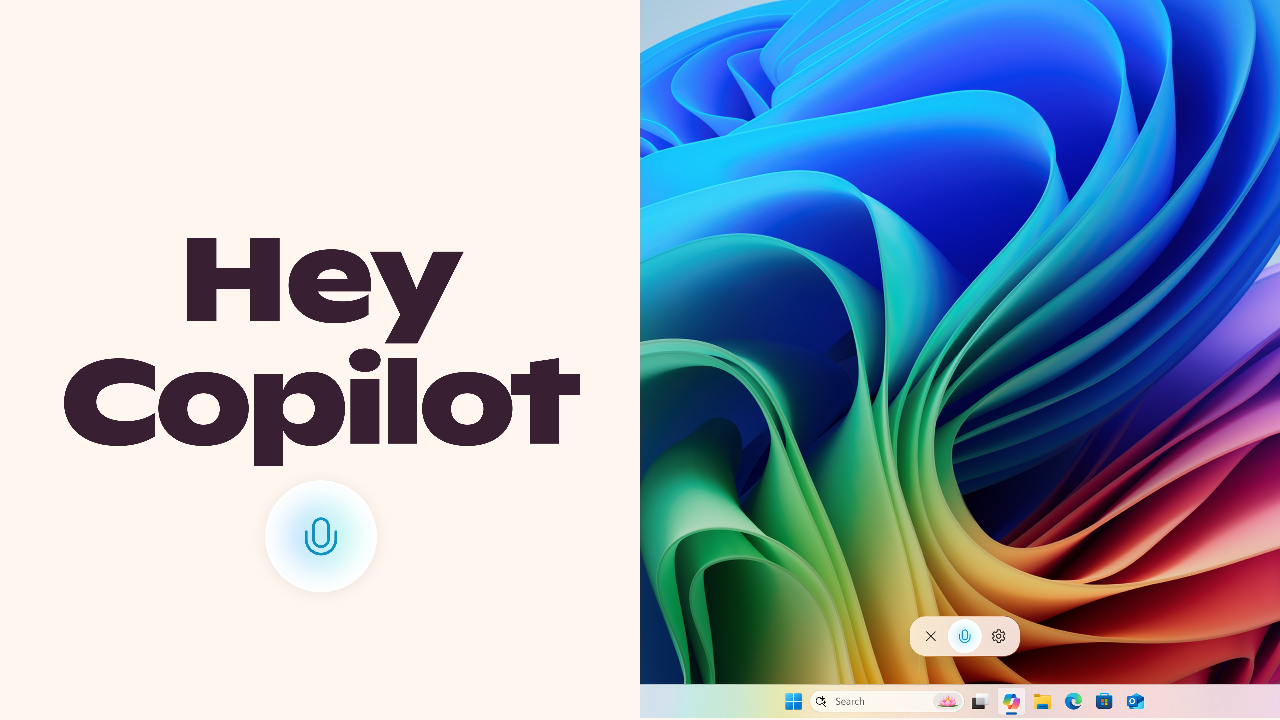
This voice activation feature is available for Windows Insiders running Microsoft Copilot app version 1.25051.10.0 or higher. It’s being rolled out globally but is currently limited to users with English set as their display language. Notably, the feature is not enabled by default; users must actively opt-in and activate it within the Copilot settings. The path to enabling this is straightforward: open the Copilot app, click on your profile icon in the lower-left corner, select “Settings,” find “Voice Mode,” and toggle the option to “Listen for ‘Hey, Copilot’ to start a conversation”.
Once activated, the system is ready to respond to the wake phrase. When “Hey Copilot!” is detected, a floating microphone UI will appear at the bottom of your screen, accompanied by a distinct chime notification. These visual and auditory cues confirm that Copilot is listening and ready to process your spoken request. This seamless transition from passive standby to active listening is designed to minimize friction in accessing AI capabilities.

Delving into the technical implementation reveals a thoughtful approach to user privacy and performance. Microsoft emphasizes that the wake word spotting is performed locally on the device. This means the system is constantly, but privately, listening for the specific phrase “Hey Copilot!” without sending background audio to the cloud. It utilizes a 10-second in-memory audio buffer for processing the potential wake word. Crucially, no audio clips used for wake word detection are recorded or saved locally, nor are they transmitted to the cloud for this purpose. This on-device processing ensures that the constant listening for the wake word is handled privately on your PC.
It’s important to understand the technical division: while the wake word detection can function even when your PC is offline, the actual functionality of Copilot Voice – processing your queries and generating responses – still requires an internet connection. Once the wake word is detected and the listening interface appears, the subsequent audio containing your query is then streamed to the cloud for processing leveraging Microsoft's robust AI capabilities. This hybrid approach balances the need for responsive, privacy-respecting wake word detection with the significant computational power required for sophisticated AI interactions.
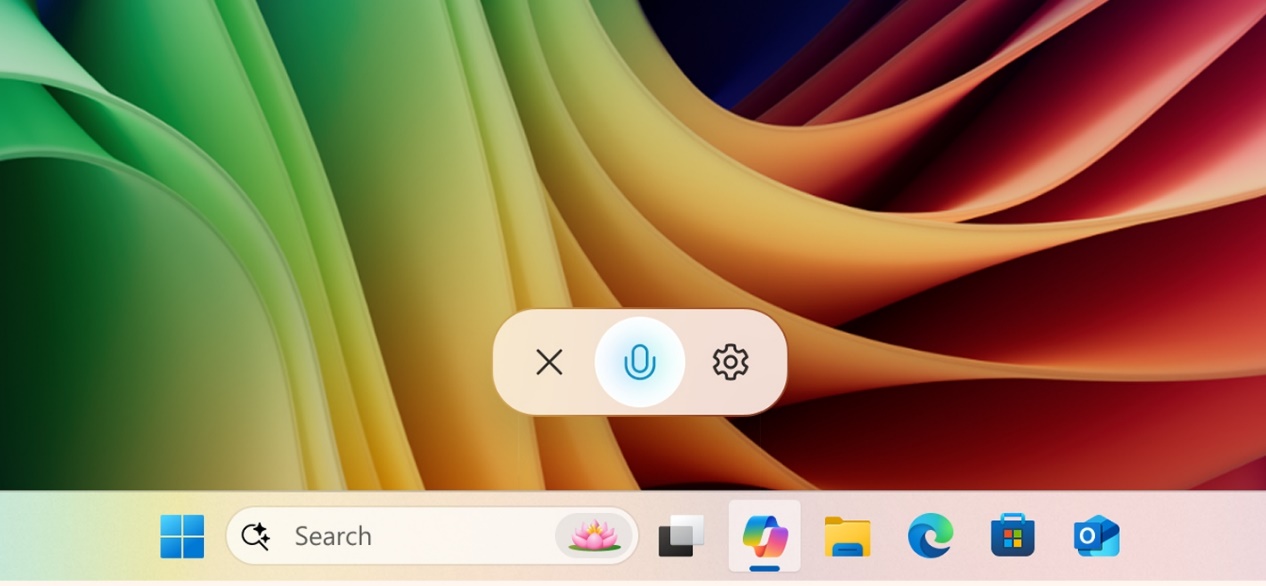
Ending a conversation is also designed for user convenience. Users can manually dismiss the listening interface by clicking the ‘X’ button. Alternatively, if there is no further verbal interaction for a few seconds, Copilot will automatically end the session, signaled by a confirmation sound.
This integration of hands-free voice activation into Windows 11 via Copilot signifies a broader industry trend towards making computing interfaces more intuitive and integrated into our workflows. By allowing users to simply speak to summon AI assistance, Microsoft is enhancing the potential for Copilot to become a truly omnipresent productivity tool, available whenever a thought or question arises, without interrupting the flow of work. While currently in testing and limited in scope, the "Hey Copilot!" feature lays the groundwork for a future where voice commands play a much larger role in how we interact with our PCs and the AI services embedded within them.
(Writer:Tick)




